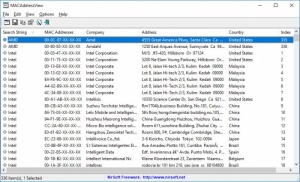MACAddressView
1.4.0
Size: 944 KB
Downloads: 2017
Platform: Windows (All Versions)
If you can't figure out the make and model of a certain hardware component, its MAC address can shed some light. With MACAddressView, you can instantly identify a product's manufacturer, as well as other details. The application lets you choose between several lookup methods and it provides you with the results you need in just a few moments. Whenever you come across a piece of hardware you can't recognize, you can find out where it came from with this simple utility.
MACAddressView is offered completely free of charge, with no hidden fees or restrictions. It comes as single executable, which you need to extract from a ZIP archive. The application is compatible with numerous Windows versions, from the old and dusty Win 98 to the new and shiny Win 10.
Typing one or more MAC addresses and clicking a button is all you have to do. The results will be displayed immediately, on a clean and simple user interface. You will find the company name, address, country of origin and other details, for each MAC you provide. Furthermore, the information can be copied to the clipboard or exported to a text, HTML, XML or CSV file.
Besides looking up one or more MAC addresses, the application lets you look up other bits of information, like company names, addresses or countries. You can type the information you want to look up on the same input window, after selecting a different query type, in a drop-down menu. Additionally, you can set the application to avoid adding duplicate records and add a special message for addresses that can't be found.
MACAddressView doesn't connect to any servers or online sources to retrieve the information you are looking for. It comes with its own local database, so the results will come in instantly, regardless of how many addresses you intend to look up.
Any product that comes with a MAC address can be identified instantly, without any effort, thanks to MACAddressView's simple and efficient functionality.
Pros
You can look up products by their MAC addresses. It is also possible to look up company names and countries, to get similar results. The application is lightweight, it doesn't need to be installed and it is absolutely free.
Cons
Because the application doesn't use any online sources, you will have to wait for updates if you want to look up a new product.
MACAddressView
1.4.0
Download
MACAddressView Awards

MACAddressView Editor’s Review Rating
MACAddressView has been reviewed by Frederick Barton on 15 May 2019. Based on the user interface, features and complexity, Findmysoft has rated MACAddressView 5 out of 5 stars, naming it Essential